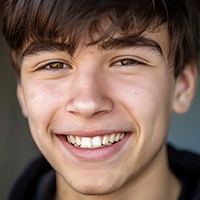High-End Photo Edits for Professionals
Starting at just AUD$25 p/image





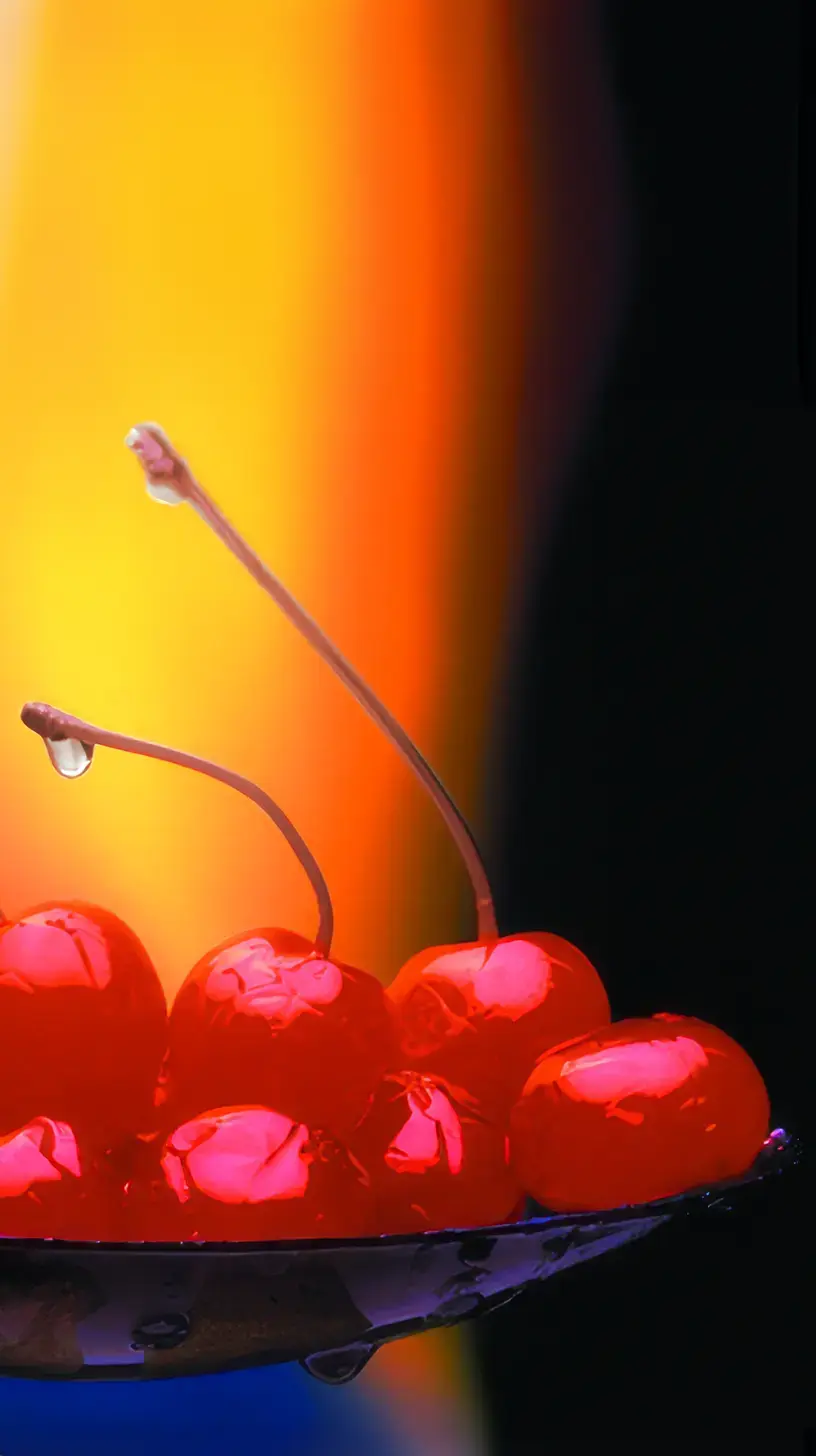






More Samples Below
Trust Your Photo Edits to Someone Who Has Skin in The Game
Pro Photo Edits
Starting at just $5 p/image





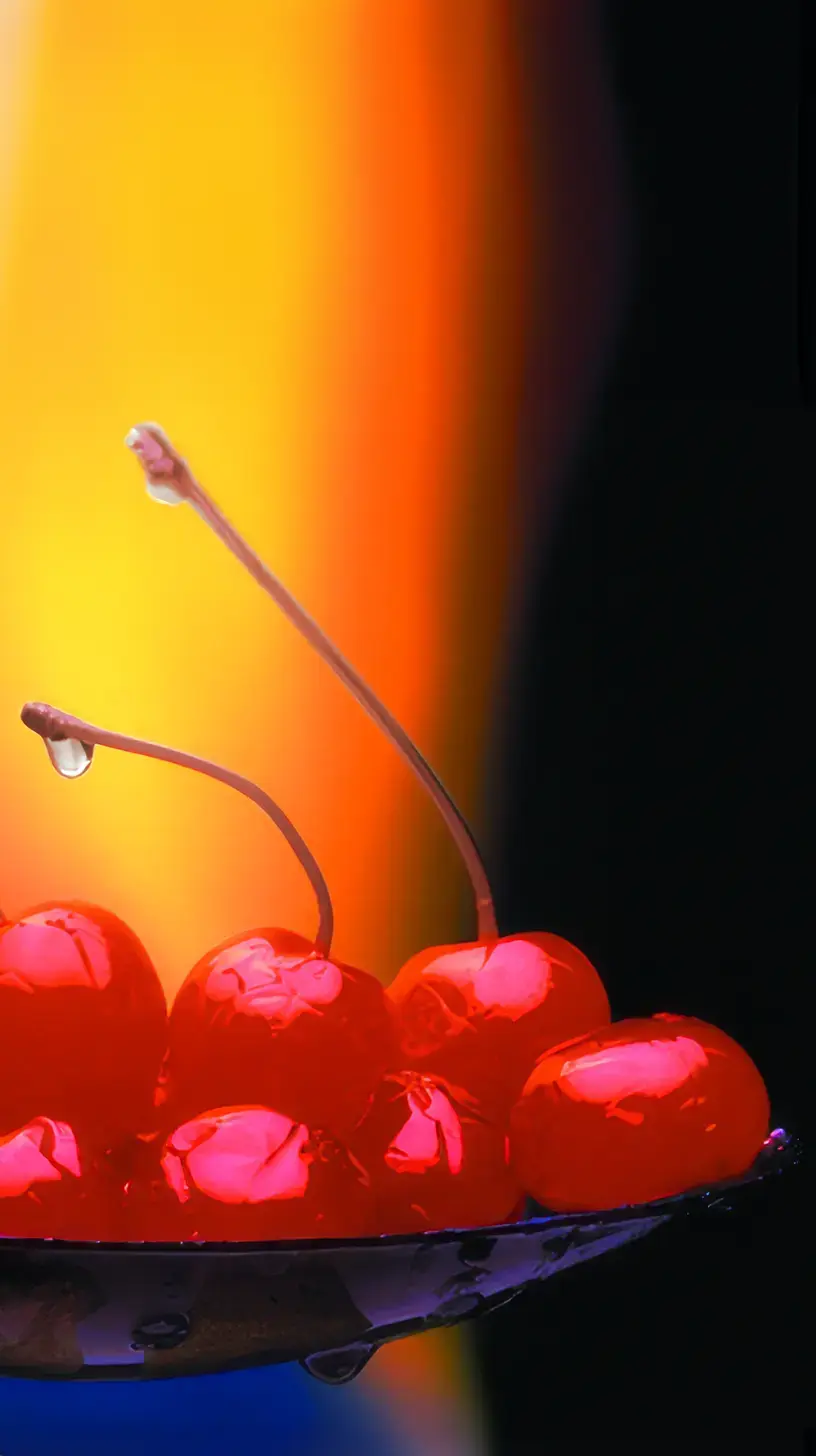






More Samples Below
Trust Your Photography Edits to Someone Who Has Skin in The Game
GALLERY
Below are links to a collection of my work samples. Questions? Contact me at any time. I’m always ready to help you achieve your perfect result!
Trust Your Photography Edits to Someone Who Has Skin in The Game

Like what you see? Find out what to do next…
Digitizing Prints
Please do not send me actual printed photographs for retouching. Snail mail is unreliable, and you could potentially lose your valuable originals.
If you don’t have digital copies of your photos (eg. old family portraits, weddings, etc.) they will first need to be digitized. The process is quite simple. Click on the following link to view the three options you can use to complete this preparatory step.
Once you have prepared your files, you’re ready to transfer.

Like what you see? Find out what to do next…
Digitizing Prints
Please do not send me actual printed photographs for retouching. Snail mail is unreliable, and you could potentially lose your valuable originals.
If you don’t have digital copies of your photos (eg. old family portraits, weddings, etc.) they will first need to be digitized. The process is quite simple. Click on the following link to view the three options you can use to complete this preparatory step.
Once you have prepared your files, you’re ready to transfer.

Like what you see? Find out what to do next…
Digitizing Prints
Please do not send me actual printed photographs for retouching. Snail mail is unreliable, and you could potentially lose your valuable originals.
If you don’t have digital copies of your photos (eg. old family portraits, weddings, etc.) they will first need to be digitized. The process is quite simple. Click on the following link to view the three options you can use to complete this preparatory step.
Once you have prepared your files, you’re ready to transfer.
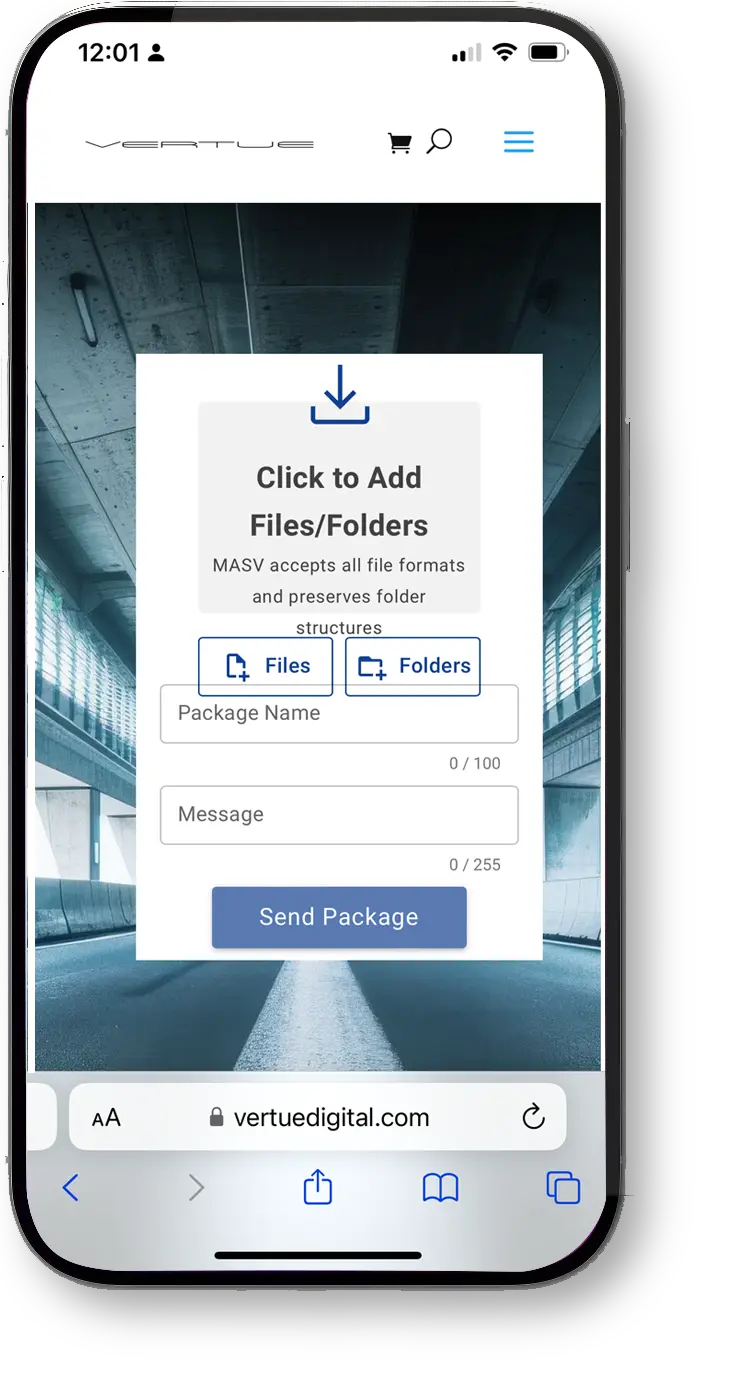
Prepared your files? You’re almost ready to go…
How To Transfer
If you have prints that have not yet been converted to digital copies, refer to this preparation guide before proceeding. If you already have digital copies, please read on…
1. Transfer your digitized images to our cloud server using the upload button below. Please include a unique name for your package, along with detailed instructions.
2. I will allocate a secure folder for your files and forward you a quote.
3. Once you’ve approved the quote, I will commence the job and return watermarked samples to you for your consideration.
4. I will continue to revise the retouched versions as required*, until you’re happy with the final result.
5. Upon payment, the final, retouched and non-watermarked versions will be sent to you.
*Note: The maximum number of revisions allowed is stipulated in the accepted quote. If further alterations are required, additional fees may be applied.
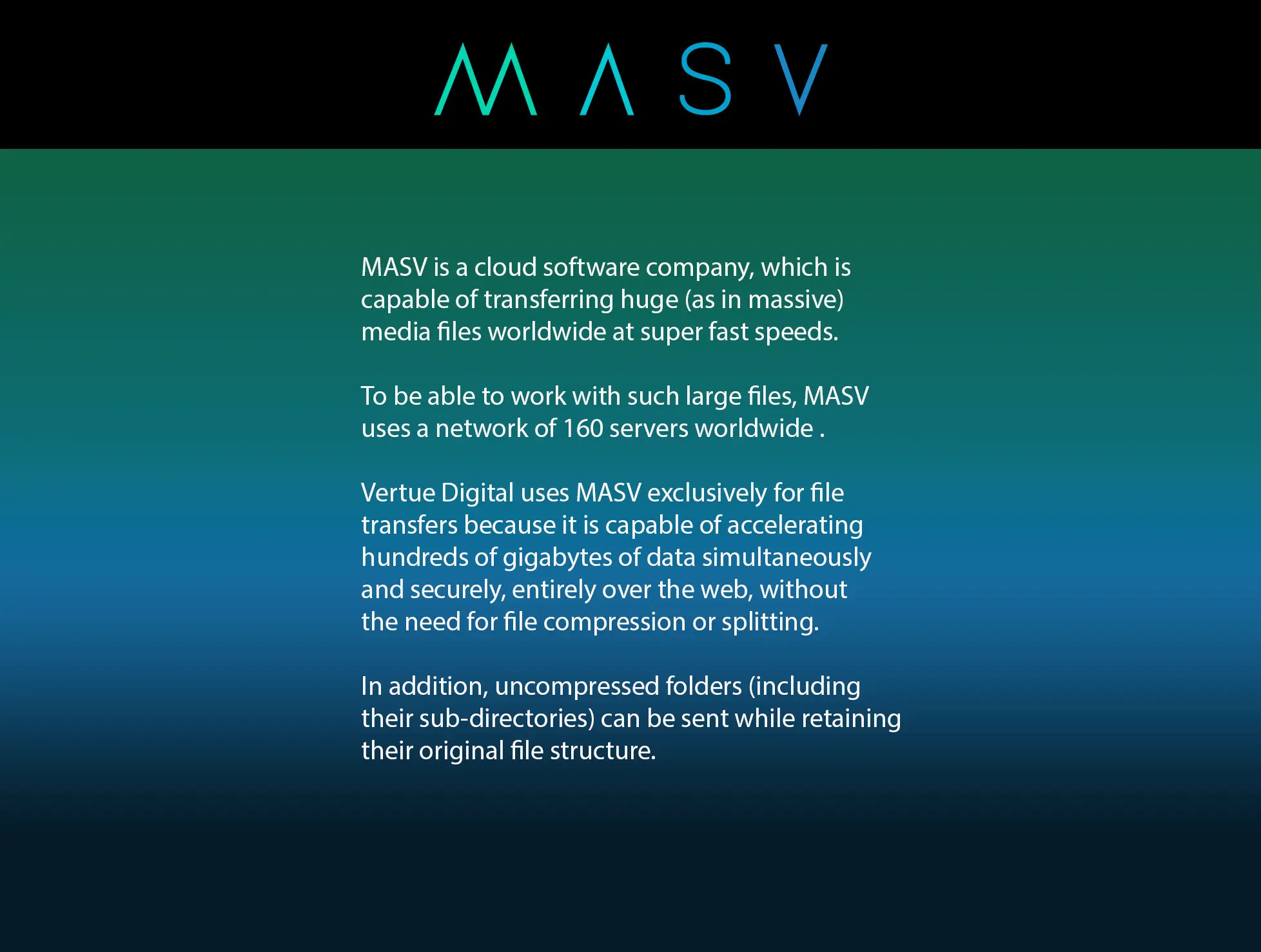
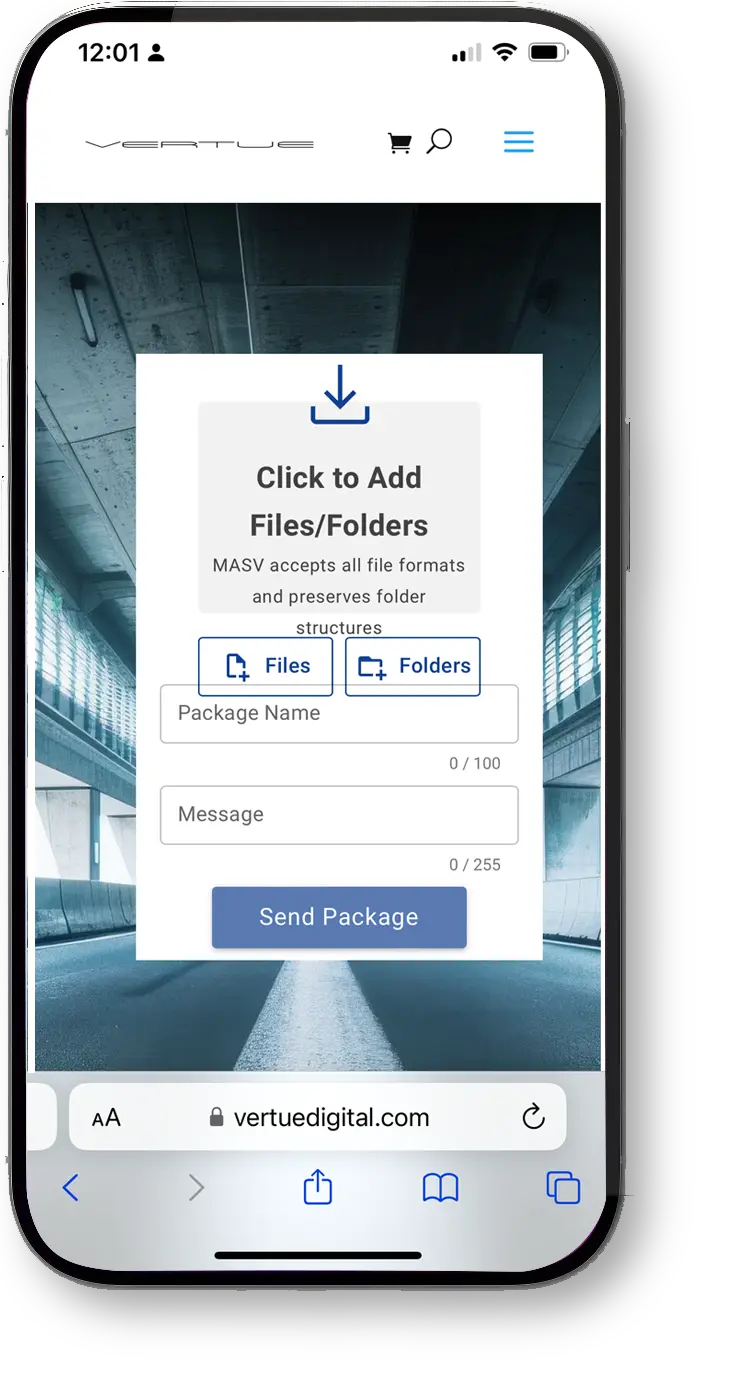
Prepared your files? You’re almost ready to go…
How To Transfer
2. I will allocate a secure folder for your files and forward you a quote.
3. Once you’ve approved the quote, I will commence the job and return watermarked samples to you for your consideration.
4. I will continue to revise the retouched versions as required*, until you’re happy with the final result.
5. Upon payment, the final, retouched and non-watermarked versions will be sent to you.
*Note: The maximum number of revisions allowed is stipulated in the accepted quote. If further alterations are required, additional fees may be applied.
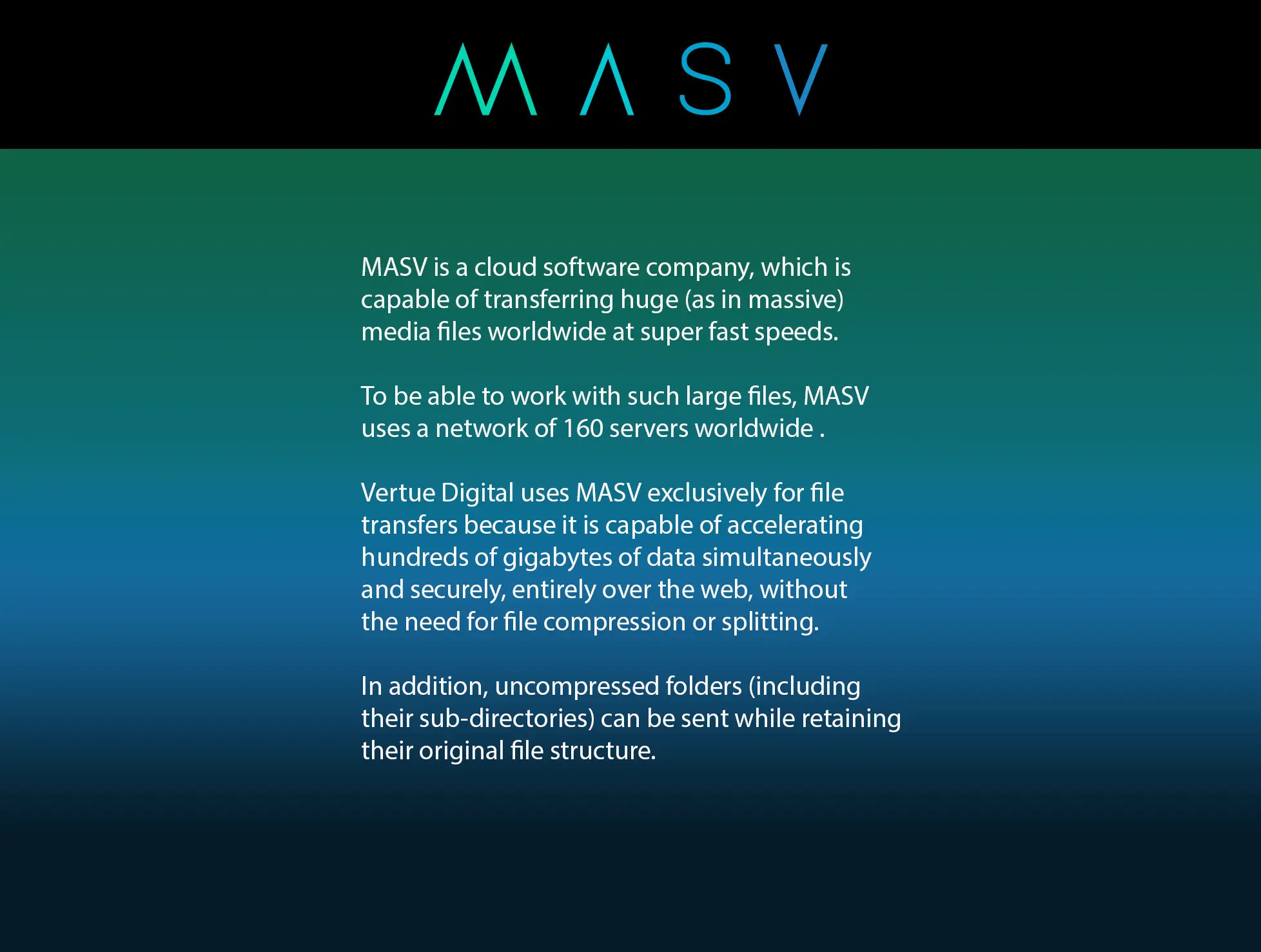
Prepared your files? You’re almost ready to go…
How To Transfer
2. I will allocate a secure folder for your files and forward you a quote.
3. Once you’ve approved the quote, I will commence the job and return watermarked samples to you for your consideration.
4. I will continue to revise the retouched versions as required*, until you’re happy with the final result.
5. Upon payment, the final, retouched and non-watermarked versions will be sent to you.
*Note: The maximum number of revisions allowed is stipulated in the accepted quote. If further alterations are required, additional fees may be applied.
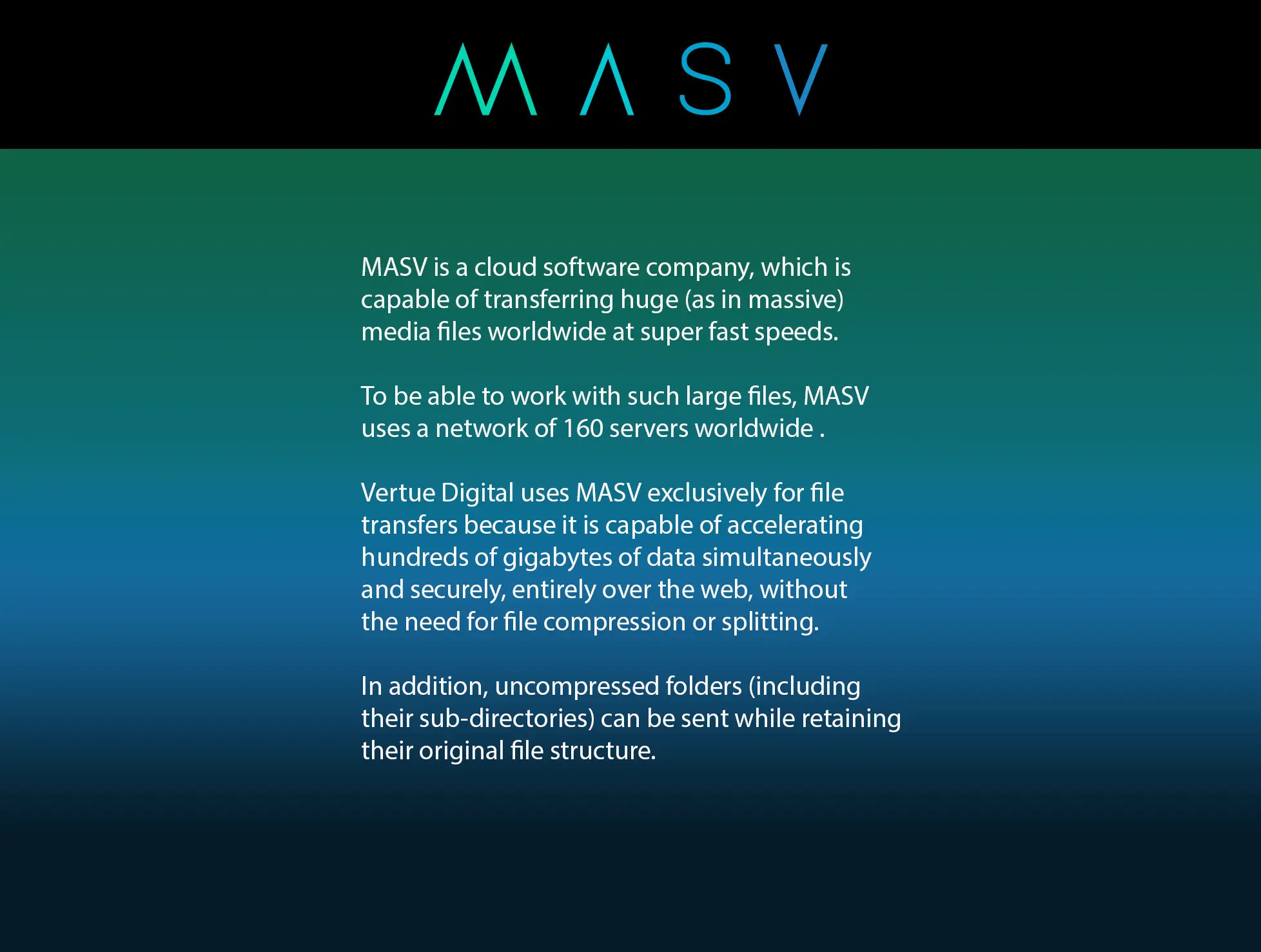
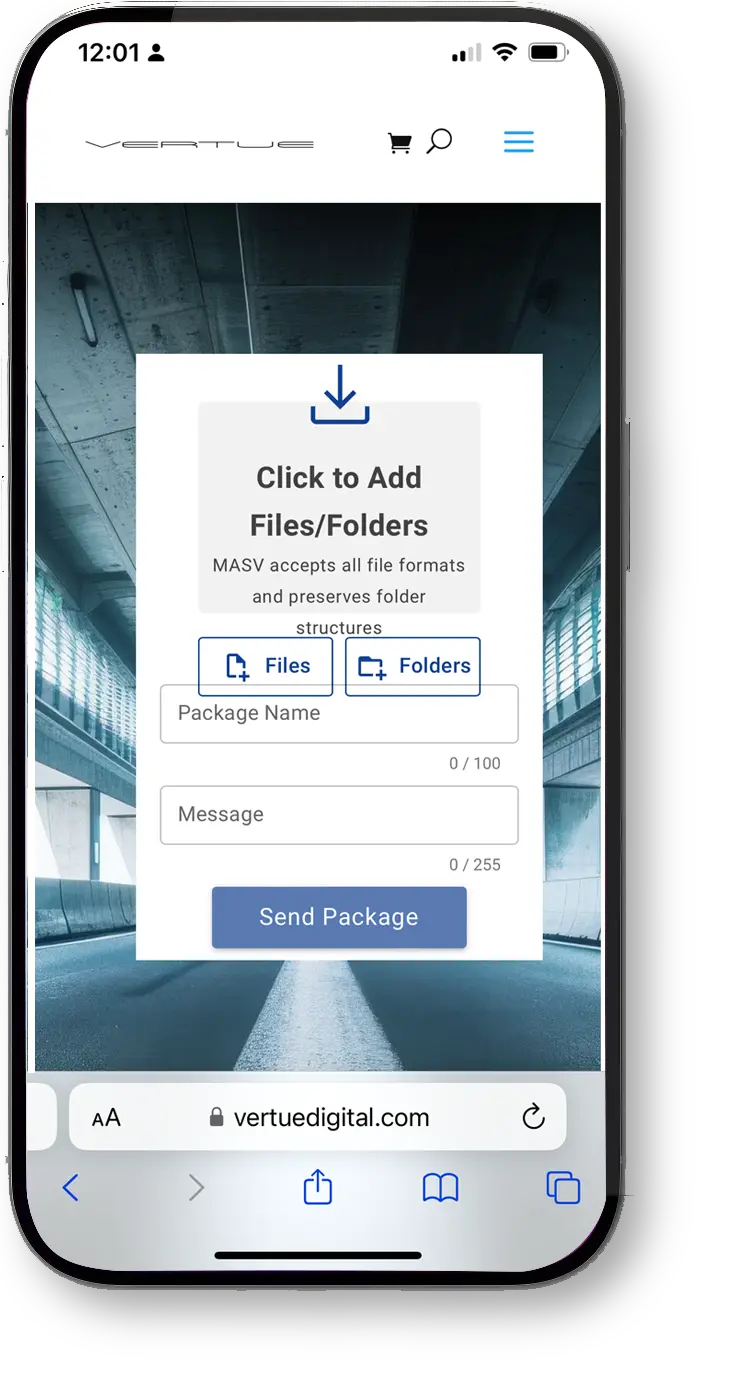
SPECIAL LIMITED OFFER
Get 2 edits for the price of 1*
*Terms and Conditions apply
Offer limited to new customers only. Click the button to learn more.
Contact
Have a Question?
Get in Touch.